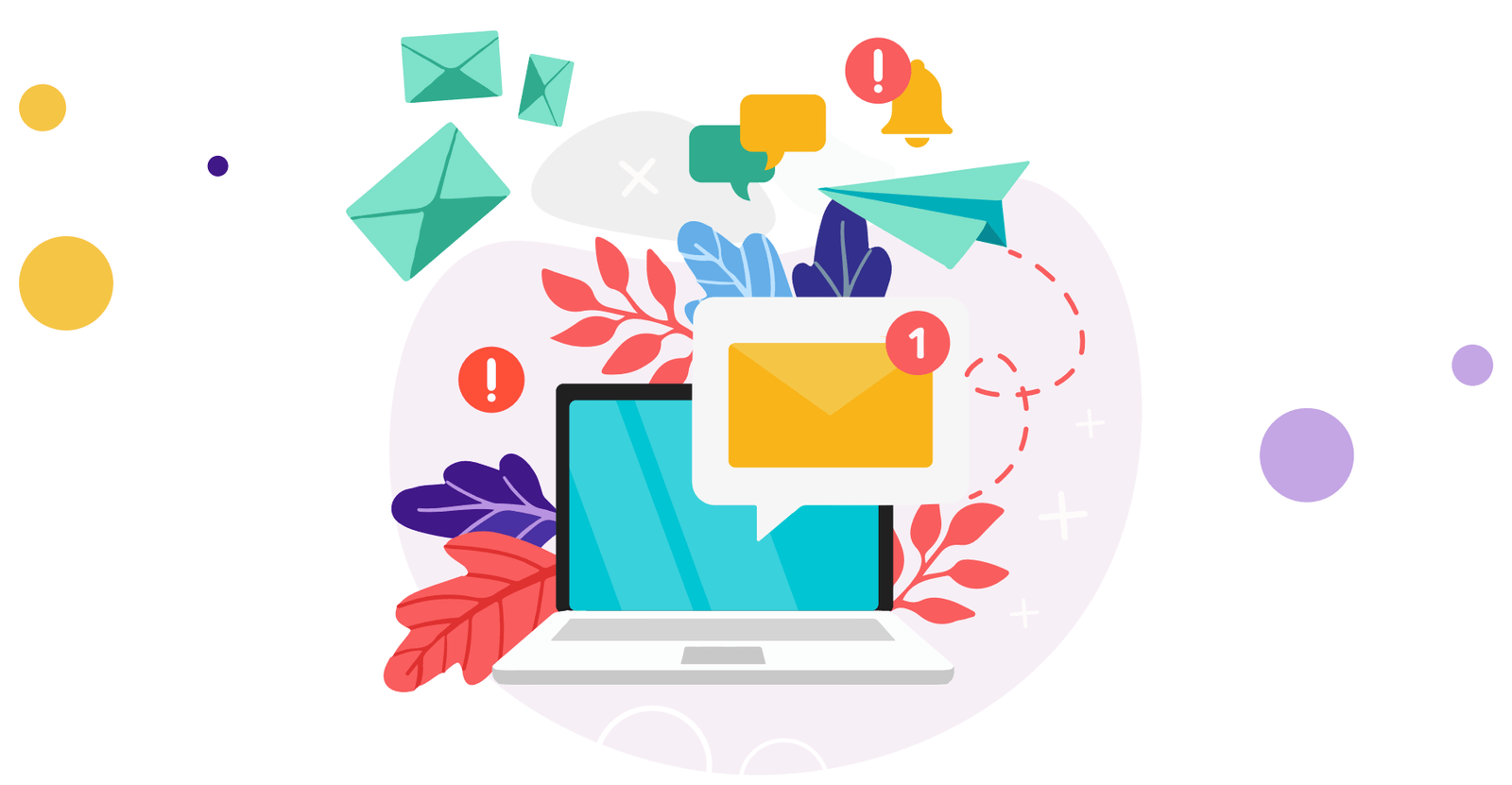Technology
Top Mobile VoIP Apps for Business Communication
With the advent of VoIP technologies like IP-PBX and cloud PBX, unified communications have branched out significantly from just being on-premises. Agents and salespeople can now utilize mobile platforms like iOS and Android to stay connected to clients and internal teams, thanks to mobile VoIP apps. In fact, communications giants like Nextiva and RingCentral have very robust offerings when it comes to this kind of UCaaS for mobile tech.
What is Mobile VoIP for Business?
Just like office-based VoIP, mobile VoIP uses the internet to provide team members with a communications solution that’s non-reliant on cellular or landline-based networks. Wherever an internet connection can be found, a mobile phone user will be able to stay productive with VoIP. They can make traditional calls, converse with coworkers via chat, or even attend audio or video conferences.
This is an advantageous and inexpensive way to power a company’s communication. Phone bill charges like roaming fees are nonexistent thanks to the cheap international calls possible with mobile VoIP calls. Mobile VoIP for business has come a long way; both Android and iOS have native apps that can be used for Wi-Fi calling. Several business VoIP apps on the market for both platforms that deliver superior call quality and collaboration options.
But what are the best mobile VoIP apps for business-grade users? Well, you’ll find that the market is becoming increasingly crowded, which is why we’ve created this guide so that you can have an idea which providers provide the most robust mobile VoIP experience.
How Do VoIP Apps Improve Business Communications?
One of the primary reasons that so many companies are looking to expand their unified communications to mobile is for convenience. With a VoIP calling app, a team member can have his or her phone number and an app that supplies them with a business phone number.
A salesperson can answer both private and professional phone calls on the same device. The mobility afforded by both Android and iOS platforms is a significant selling point. Not only can you store your VoIP-powered mobile device in a pocket, but in many cases, similarly portable products like Android and iOS tablets can also utilize VoIP softphones.
With this type of communications solution, it’s effortless to send VoIP calls directly from a work phone to a smartphone. As soon as a user leaves the office, he or she will remain as quickly contacted as if they were at a desk. Sales and support staff can make cheap calls or free calls even when they have to stay at home for personal reasons.
Outside of convenience and mobility, users will benefit from tremendous cost-cutting. When salespeople are traveling abroad, they will only need an internet connection to make calls. This also reduces the costs of calls when team members need to contact each other across disparate office locations, which can add up with traditional telephony options. International calls or long-distance costs don’t matter because mobile VoIP apps treat them the same.
Finally, there’s the comfort of dialing from your own device and bring your own device policies are becoming increasingly popular. There was a time where business people would have to carry their personal cell phone and their work smartphone so that they could stay in the loop.
With VoIP, private and work smartphones are one and the same, allowing employees and small business owners to connect with iPhones, softphones, Android VoIP, or iPads without a difference.
Top Providers for Business Mobile VoIP
Skype for Business Overview
Skype originally started out as the video chat program called Skyper, and when it was released in 2003, it took the internet by storm. Purchased by Microsoft in 2011 for $8.5 billion, it was clear that the communications platform wouldn’t be going anywhere. In 2015, Microsoft opted to replace their Lync software with Skype for Business, which was designed to provide a more extensive UCaaS option for their clients.
Skype for Business has some great overall features like unlimited meetings, free online meetings for non-subscribers, and effortless screen sharing. Skype for Business has built-in Outlook integration, so scheduling meetings from inside the platform is a cinch. since Skype started as a video conferencing platform, it also shouldn’t surprise that multi-party HD video chats virtually come standard.
Features
Skype for Business is compatible with just about any device that you want to use. Features like screen sharing and audio and video features are straightforward to access and use from both Android and iOS devices. For those with legacy Lync accounts, Skype for Business can be accessed with the same mobile VoIP app credentials.
Users will also have access to push notifications, contacts and contact groups, instant messaging, standard telephony, an English-only screen reader/voiceover, and optional external keyboard. The software will sign out if the user has push notifications enabled, and the account has been inactive for 10 days. Mobile users will also be able to see statuses of fellow Skype for Business users to determine if they are available or not.
Aircall
Aircall Overview
Originally founded in Paris in 2014, Aircall has always had communications and phone support at the center of its business offering. The company makes it easy to reach out to salespeople, colleagues, and customers, and there is plenty of functionality built into the platform to unify communications across several channels.
Aircall believes in transparency, community, and teamwork, and their Chrome extension, desktop app, and mobile VoIP apps facilitate these values. Their apps also integrate with CRM systems like Hubspot, Salesforce, and Zendesk.
Features
One of the most useful features of the Aircall mobile app is a shared call inbox. With it, a team can see a list of calls that require follow-up. This inbox will automatically update when a reach-out has been completed, which is a great way to know where a lead is in the sales funnel. There is even a shared contacts function that will allow teams to reach out to the same group of leads.
Aircall is a cloud-based provider, and the provided phone numbers can be used on any device. Looking to tweak team performance? Calls are recordable so that managers can use them for coaching purposes.
RingCentral
RingCentral Overview
Having been founded in 1999, RingCentral has been active in the world of communications for 20 years. The flagship product of the company is RingCentral Office, which has features like an auto-attendant and CRM integration.
RingCentral specializes in cloud PBX-based VoIP, so there’s a high amount of stability, and the provider has great audio and video quality. They also have a team messaging app that allows you to stay updated whereever you are. It’s also easy to get access to call logs with the platform, and virtual numbers are a great feature that works perfectly with mobile VoIP apps.
Features
RingCentral is a good unified solution that has functionality on all smartphone platforms and also works well for Android and iOS tablets and is included with RingCentral plans. On any device, users can access voicemails, receive internet-based faxes, and call recording is also an easy-to-use feature on mobile devices. In addition to this, the UI allows for access to these call recordings, and playback is simple.
Downloading the app can be quickly done straight from the RingCentral desktop interface (via a web browser), or users can use their favorite app store to download the platform. Similar to platforms like NetFortris, a competitive RingCentral alternative, RingCentral has a HUD (heads up display) style of interface. The top functions include buttons for call, text, transfer, and add caller, and functions like voicemail and calendar are also easy to reach using the RingCentral UI.
Vonage
Vonage Overview
Vonage is one of the VoIP providers that’s relatively well-known, even outside of the business VoIP market. Their office phone systems are very high tech, and their unified communications offerings also include contact center support. The software also integrates well with CRM solutions from a variety of companies.
Thanks to SIP Trunking, Vonage even makes it pretty easy to connect legacy phone systems with their cloud PBX offering.
Features
One of the standout features of both the Android and iOS apps for Vonage is the linked device functionality. With it, you can link up to five devices at a time, and if you want, all devices can ring at once when there’s an inbound call.
Vonage also has easy call recording, and visual voicemail helps mobile users quickly read voicemails that have been left on the system rather than having to listen to them. Every tier of Vonage’s offering features unlimited calling and SMS messaging, and they have one of the many mobile VoIP apps compatible with both smartphones and tablets.