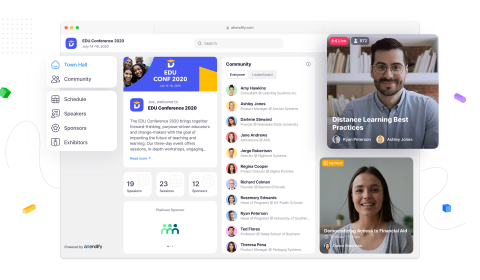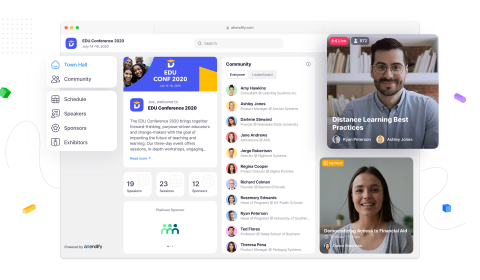Engaging an audience and retaining them is not an easy task if some important aspects are not kept in mind. These aspects can be dynamic depending upon the requirements. Conducting a webinar online has gained significance due to the changing times witnessed by everyone and more and more people are now trying to shift to live webinar platforms for the smooth flow of communication.
Different webinar hosting platforms are being used by organizations, businesses, and other institutions. Whether one is showcasing a new product, providing workplace training, or presenting thought leadership lectures, these platforms are a great way to bring everything to a common ground.
To host engaging webinars, some tips could be advised to make them effective and design presentations in such a way that it promotes audience participation.
1. Choose a captivating webinar topic
Selecting a topic has to be the top priority while hosting a webinar. The title will make it easier for people to resonate with it and register for the webinars. Thus, one must choose a subject according to its target audience instead of something general and unrelatable. Webinars shouldn’t be just informative but also serve a larger purpose of addressing the audience and solving the problems of the viewers. To conclude basically, choose an area of strength and host a webinar to share knowledge about it. Once a precise and specific topic is selected, then the ball is in the presenter’s court. From here on, a detailed outline and structure are formed for the online webinar. Choosing a topic has thus become the most valuable step in hosting a webinar and should be done most carefully.
2. Introduction of the presenter and the audience
A brief introduction of the presenter at the start of the webinar is usually a good idea, in addition to making sure that the setup is tidy and that the microphone and camera are functional. Ideally, one would also wish to be aware of their audience before conducting the webinar online. Knowing the audience is an important step of the process because that would determine the further interaction between the presenter and the audience. There are exercises like a short introduction of a few seconds containing significant information about themselves from each audience member. Such exercises will help the presenter gain sufficient knowledge about the audience and can take a cue from there. This would ensure that the meetings are productive for both parties and worth the time that they invested in the whole process.
3. Ask the audience questions by using interactive technologies
While making sure that the webinar is engaging the audience, there should be a lot of back-and-forth communication between the presenter and the audience but when there is a large audience, it gets almost impossible to address every member one-on-one. Thus, there are technological tools that can be used on live webinar platforms such as online surveys entailing poll questions and some MCQs. This type of interaction will build a common ground between the two parties and make a free way of communication. This would help the presenter grasp a quick look at the audience’s point of view and address them accordingly by segregating the information on hand. This also helps in setting up a rhythm and engaging flow for the webinar.
4. Work on the content
To conduct an effective and successful webinar online, one must have appropriate, exciting, and relevant content as choosing only a captivating webinar topic doesn’t mean that the job is done. Using visuals and audio is also suggested to make the webinar interesting for the audience.
Must Read: Free iCloud Unlock Services (2022 Guide)
To get things going, one needs to start with a visual presentation. One must use eye-catching colors, vivid graphics, and plain-text graphs to draw the audience’s attention to any particular topic.
Avoid embellishing graphs and charts; instead, use statistics and testing data to build the listeners’ trust. Finally, often refresh the slides to keep a dynamic, exciting visual throughout the presentation (a basic rule of thumb is to refresh to a new slide every 2 minutes). The linguistic content component should be given considerable consideration as well. Make an effort to have a two-way conversation.
5. Promote participation
Webinar hosting platforms have been trying to make communication interactive by promoting participation. Actively speaking and raising questions while being in the audience is one important aim of a webinar as it helps in raising the bar and the level of understanding thought processing and discussing the chosen topic.
Using a creative method of asking questions and answers should be mixed up with the presentation in the webinar, instead of waiting for the end to do the same, as it makes it more exciting.
6. Call to action
Before bringing the webinar to an end one must create opportunities for the audience by telling them the actions one wants them to take next. In this process, one needs to be specific and succinct with the instructions and understandable enough so that the participants understand what to do and how to do it. Share a personalized URL that will guide them through the procedure or give them a phone number to call for follow-up after the webinar.
The success of a call to action can be seriously hampered by indecision and procrastination. Providing a temporary discount on the products or services offered can create opportunity and can make a strong call to action which can increase the session’s overall impact maximizing the webinar’s return on investment.
Conclusion
Communication plays a key role in webinars and it is to be transferred to one and everybody around in the most optimized manner to make the webinar most effective. The tips suggested here are of great help if incorporated strategically and relevantly. Creation of opportunities, employment, research, and other such purposes are served by the successful conduction of a webinar and to make it fruitful for everyone, each person should be as initiative and participative as possible. Make sure to choose a reliable platform like Mixhubb for a smooth webinar.